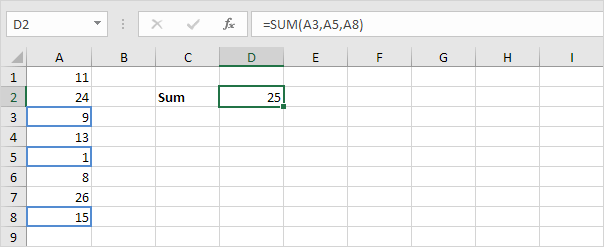Excel में SUM फ़ंक्शन का उपयोग करके सेल की श्रेणी, संपूर्ण कॉलम या गैर-सन्निहित सेल का योग करें। शानदार SUM फ़ॉर्मूला बनाने के लिए, SUM फ़ंक्शन को अन्य Excel फ़ंक्शन के साथ संयोजित करें।
Excel में SUM फ़ंक्शन का उपयोग करके सेल की श्रेणी, संपूर्ण कॉलम या गैर-सन्निहित सेल का योग करें। शानदार SUM फ़ॉर्मूला बनाने के लिए, SUM फ़ंक्शन को अन्य Excel फ़ंक्शन के साथ संयोजित करें।
श्रेणी का योग करें
अधिकांश समय, आप Excel में SUM फ़ंक्शन का उपयोग सेल की श्रेणी का योग करने के लिए करेंगे।
Use the SUM function in Excel to sum a range of cells, an entire column or non-contiguous cells. To create awesome SUM formulas, combine the SUM function with other Excel functions.
Sum a Range
Most of the time, you’ll use the SUM function in Excel to sum a range of cells.

नोट: इस सूत्र को दर्ज करने के लिए बस =SUM(A1:A8) टाइप करें। जब आप =SUM( पर पहुँचें, तो A1:A8 टाइप करने के बजाय, बस A1:A8 श्रेणी चुनें।
Note: simply type =SUM(A1:A8) to enter this formula. When you arrive at: =SUM( instead of typing A1:A8, simply select the range A1:A8.
Sum Entire Column
You can also use the SUM function in Excel to sum an entire column.
संपूर्ण कॉलम का योग करें
आप संपूर्ण कॉलम का योग करने के लिए Excel में SUM फ़ंक्शन का भी उपयोग कर सकते हैं।
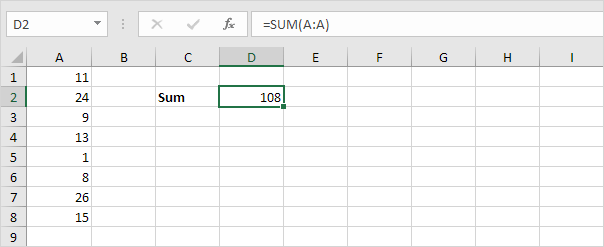
Note: you can also use the SUM function in Excel to sum an entire row. For example, =SUM(5:5) sums all values in the 5th row.
नोट: आप Excel में SUM फ़ंक्शन का उपयोग करके संपूर्ण पंक्ति का योग भी निकाल सकते हैं। उदाहरण के लिए, =SUM(5:5) 5वीं पंक्ति के सभी मानों का योग निकालता है।
Sum Non-contiguous Cells
You can also use the SUM function in Excel to sum non-contiguous cells. Non-contiguous means not next to each other.
गैर-सन्निहित कोशिकाओं का योग करें
आप गैर-सन्निहित कोशिकाओं का योग करने के लिए Excel में SUM फ़ंक्शन का भी उपयोग कर सकते हैं। गैर-सन्निहित का अर्थ है एक दूसरे के बगल में नहीं होना।