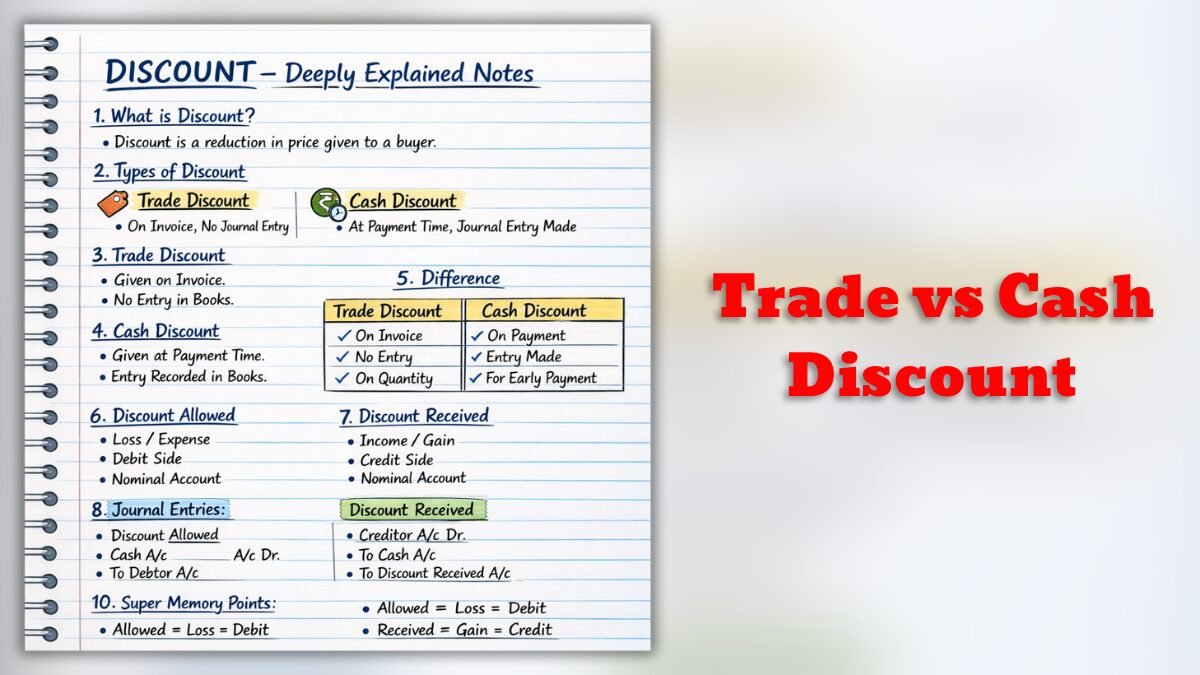Here are some keyboard shortcuts for Microsoft Paint:
- Ctrl+P:Prints a document or picture
- Alt+F4:Closes the Paint window and a picture
- Ctrl+Z:Undoes the last action
- Ctrl+Y:Redoes the last action
- Ctrl+A:Selects the entire document or picture
- Ctrl+X:Cuts a selected document, picture, or text
- Ctrl+C:Copies a selected document, picture, or text
- Ctrl+V:Pastes a selected document, picture, or text
- Ctrl+G:Shows or hides gridlines
- Ctrl+I:Italicizes selected text when using the text tool
- Ctrl+N:Creates a new picture
- Ctrl+Plus (+):Increases the width of a brush, line, or shape outline by one pixel
- F11:Views a picture in full-screen mode
- F12:Saves the picture as a new file
Ctrl + E: Open the Image Properties dialog box where you can adjust the dimensions of the image.
Ctrl + G: Show or hide gridlines.
Ctrl + I: Italicize selected text (when using the text tool).
Ctrl + N: Create a new picture.
Ctrl + O: Open an existing picture.
Ctrl + P: Print a picture.
Ctrl + R: Show or hide the ruler.
Ctrl + S: Save changes to a picture.
Ctrl + U: Underline selected text (when using the text tool).
Ctrl + V: Paste a selection from the Clipboard.
Ctrl + W: Open the Resize and Skew dialog box.
Ctrl + X: Cut a selection.
Ctrl + Y: Redo a change.
Ctrl + Z: Undo a change.
Ctrl + plus (+): Increase the width of a brush, line, or shape outline by one pixel.
Ctrl + minus (-): Decrease the width of a brush, line, or shape outline by one pixel.
Ctrl + Page Up: Zoom in.
Ctrl + Page Down: Zoom out.
Alt or F10: Display keytips.
Alt + F4: Close a picture and its Paint window.
Right arrow: Move the selection or active shape right by one pixel.
यहां Microsoft पेंट के लिए कुछ कीबोर्ड शॉर्टकट दिए गए हैं:
- Ctrl+P: किसी दस्तावेज़ या चित्र को प्रिंट करता है
- Alt+F4: पेंट विंडो और एक चित्र को बंद करता है
- Ctrl+Z: अंतिम क्रिया को पूर्ववत करता है
- Ctrl+Y: अंतिम क्रिया को दोबारा करता है
- Ctrl+A: संपूर्ण दस्तावेज़ या चित्र का चयन करता है
- Ctrl+X: चयनित दस्तावेज़, चित्र या टेक्स्ट को काटता है
- Ctrl+C: चयनित दस्तावेज़, चित्र या टेक्स्ट की प्रतिलिपि बनाता है
- Ctrl+V: किसी चयनित दस्तावेज़, चित्र या टेक्स्ट को चिपकाता है
- Ctrl+G: ग्रिडलाइन दिखाता या छुपाता है
- Ctrl+I: टेक्स्ट टूल का उपयोग करते समय चयनित टेक्स्ट को इटैलिकाइज़ करता है
- Ctrl+N: एक नया चित्र बनाता है
- Ctrl+प्लस (+): ब्रश, रेखा या आकृति रूपरेखा की चौड़ाई को एक पिक्सेल बढ़ाता है
- F11: चित्र को फ़ुल-स्क्रीन मोड में देखता है
- F12: चित्र को नई फ़ाइल के रूप में सहेजता है
Ctrl + E: छवि गुण संवाद बॉक्स खोलें जहां आप छवि के आयामों को समायोजित कर सकते हैं।
Ctrl + G: ग्रिडलाइन दिखाएँ या छिपाएँ।
Ctrl + I: चयनित टेक्स्ट को इटैलिकाइज़ करें (टेक्स्ट टूल का उपयोग करते समय)।
Ctrl + N: एक नया चित्र बनाएं।
Ctrl + O: मौजूदा चित्र खोलें।
Ctrl + P: एक चित्र प्रिंट करें।
Ctrl + R: रूलर को दिखाएँ या छिपाएँ।
Ctrl + S: चित्र में परिवर्तन सहेजें।
Ctrl + U: चयनित टेक्स्ट को रेखांकित करें (टेक्स्ट टूल का उपयोग करते समय)।
Ctrl + V: क्लिपबोर्ड से एक चयन चिपकाएँ।
Ctrl + W: आकार बदलें और तिरछा करें संवाद बॉक्स खोलें।
Ctrl + X: किसी चयन को काटें।
Ctrl + Y: परिवर्तन दोबारा करें।
Ctrl + Z: किसी परिवर्तन को पूर्ववत करें।
Ctrl + प्लस (+): ब्रश, रेखा या आकृति की रूपरेखा की चौड़ाई एक पिक्सेल बढ़ाएँ।
Ctrl + माइनस (-): ब्रश, रेखा या आकृति की रूपरेखा की चौड़ाई को एक पिक्सेल कम करें।
Ctrl + पेज अप: ज़ूम इन करें।
Ctrl + पेज डाउन: ज़ूम आउट करें।
Alt या F10: कीटिप्स प्रदर्शित करें।
Alt + F4: चित्र और उसकी पेंट विंडो बंद करें।
दायाँ तीर: चयन या सक्रिय आकार को एक पिक्सेल से दाएँ ले जाएँ।